Stock
Buy Stocks
How to Invest and Buying Shares In UInvest- Log In To Your Account, Then Go to Asset Management. Make sure your funds are already in "your balance", if not click Add Fund to fill the fund in "your balance"
- Page will appear as below. Click any of the shares that would be purchased, such as "Field of Construction"
- Click on "Info" to know the details and status of the project. For beginners choose the status of "Verified" means the project has been issued monthly profit.Then click "Invest Now" to purchase shares
- There are two ways to buy stocks, namely:
You bought for 'who wants to sell' the highest (in automatic writing picture = $ 545.00),
the purchase of shares will be instant and instantly be yours
or the purchase price up to you,
Let's suppose you write $ 500 and click on "Buy", then your name will appear in the list of 'who wants to buy'.
Indirect Shares to buy, wait for someone willing to match the price we sell.
We can mengcancel and changing stock prices whenever you want.
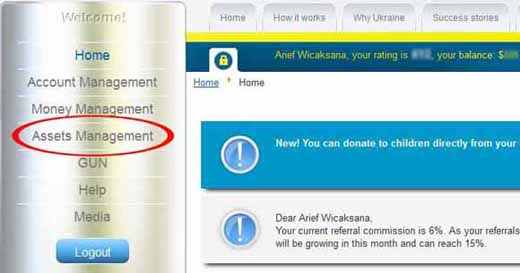




Fill in the amount and the purchase price of the shares, and then click the "BUY" then click "OK"
Done .....
Congratulations , You're Becoming One Of Investors In UInvest ...!
Selling Shares
How To Sell Shares In UInvest- Log In To Your Account, Then Go to Asset Management.
- Click the stock you want to sell
- There are 2 ways to sell the shares as follows:
You sold for 'who wants to buy' the highest (in the picture = $ 183.07)
instant and cash sales will go directly
or sell at prices up to you, for example you write $ $ 190.00 and click "Sell"
then your name will appear in the list of 'who wants to sell', was not immediately sold the stock, waiting there who want to buy. We can mengcancel and changing stock prices whenever you want
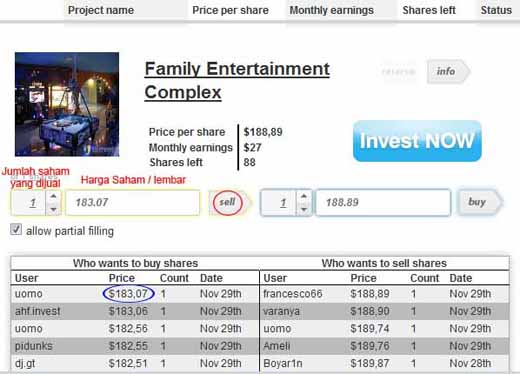
Fill in the amount and price of shares would be sold, and then click "SHELL" and click "OK"
Done .....


















0 komentar:
Posting Komentar