ABOUT referrals UINVEST
Referrals
To Know Link Referrals:
- Login to your account Uinvest
- Click the "Partnership" at the bottom
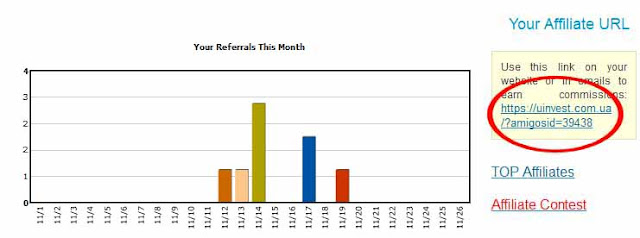
To Know the Number of Referrals:
- Click the "Asset Management" as shown
- Click the "Account Activity"
- Click the "Referral Activity" and click the arrow down

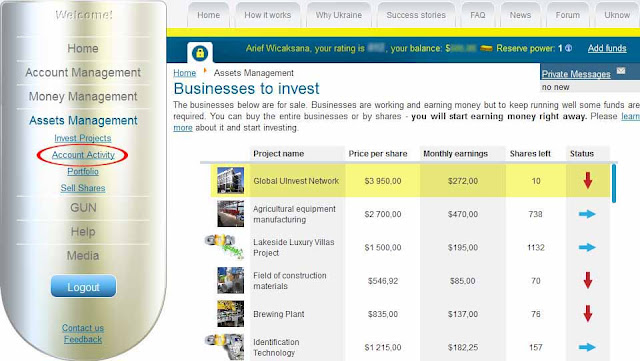



















0 komentar:
Posting Komentar